Add The Badge To Your Site
Is this really free? Yup! You DO need a page on our site, but you DO NOT have to make an account or sign up for anything.
Adding the HVAC Online badge to your site will require some knowledge of editing your website. If you don’t know how to do this, send this page of instructions to whoever maintains your website.
- Choose a design that would look good on your website.
- Right click the image and save.
- Upload image to your website.
- Minimum display size is 100px x 100px, but we recommend 200px x 200px.
- Link image to your listing page on hvaconline.org.
Example below:
<a href="https://hvaconline.org/YOUR-HVACONLINE-PAGE-HERE" target="_blank" rel="noopener">
<img data-lazyloaded="1" src="data:image/gif;base64,R0lGODdhAQABAPAAAMPDwwAAACwAAAAAAQABAAACAkQBADs=" decoding="async" data-src="PATH TO SEAL IMAGE ON YOUR SITE" alt="HVAC Online" title="Add our seal to your site 1">
</a>
Choose FROM one of the 3 badges below to show on your website.